Introduction
Resource hierarchy means how resources are organized inside a cloud platform, In the realm of cloud computing, understanding the resource hierarchies of different cloud providers is crucial for efficient management and optimization of resources. This article delves into the resource hierarchies of AWS, Azure, Aliyun, and GCP, offering a comprehensive comparison.
1. AWS Resource Hierarchy
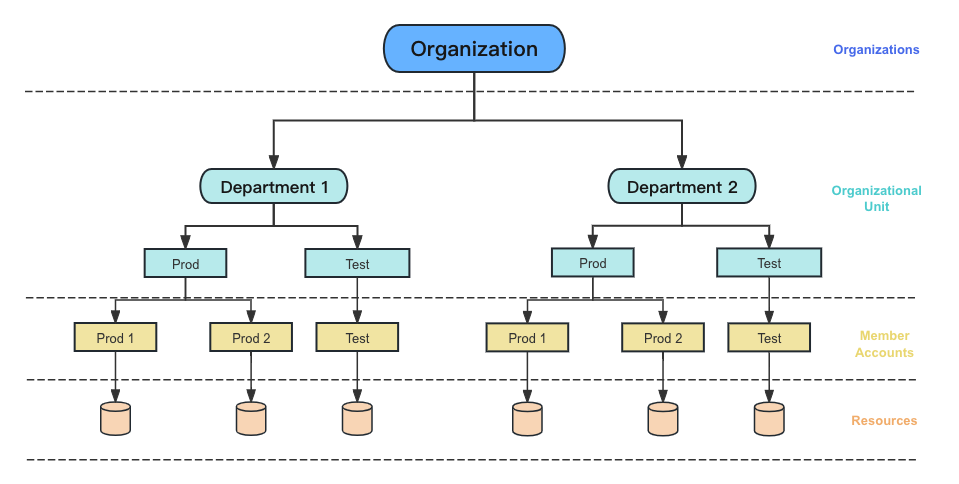
Organization
Organization is the top-level container for managing multiple accounts and enforcing centralized policies, it can consolidate multiple AWS accounts into an organization that create and centrally manage. With Organizations, you can create member accounts and invite existing accounts to join your organization. you can also organize those accounts into groups(Organizational Units) and attach policy-based controls.
Organizational Units (OUs)
Organizational Units (OUs) in AWS are used to group accounts within an organization. They allow for the application of policies and governance controls at a more granular level, facilitating better management based on business needs. OUs enable centralized management of multiple AWS accounts.
Accounts
In AWS, accounts are the fundamental containers for resources. Each account provides isolation and administrative control, allowing for separate billing and resource management. This structure is beneficial for security, compliance, and cost allocation purposes.
Resource
AWS resources, such as EC2 instances and S3 buckets, are the actual services and objects managed within an account.
2. Azure Resource Hierarchy
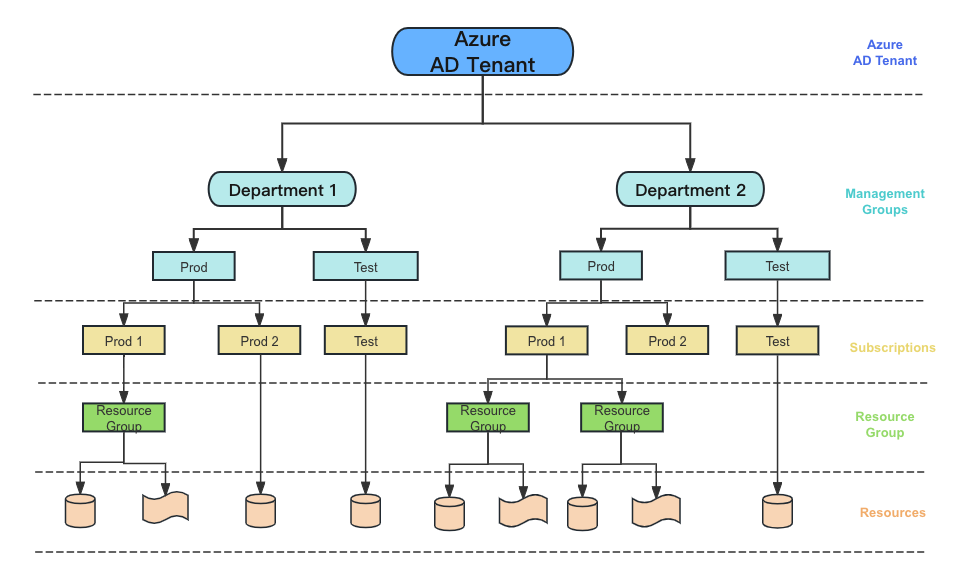
Management Groups
Management Groups in Azure provide a level above subscriptions, allowing for organization-wide policy application and resource management. They enable hierarchical structure across multiple subscriptions, facilitating better governance and control over resources.
Subscriptions
Subscriptions are the primary containers for billing and resource management in Azure. Each subscription is associated with a unique billing account and can contain multiple resource groups. This separation helps in organizing resources and managing costs effectively.
Resource Groups
Resource Groups are logical containers within subscriptions that hold related resources. They provide a way to manage and organize resources for easier deployment, monitoring, and billing. Resource Groups in Azure are fundamental for resource management and application lifecycle.
Resources (VMs, Storage Accounts, etc.)
Resources in Azure, such as Virtual Machines (VMs) and Storage Accounts, are the specific services and objects managed within resource groups. Each resource has a specific role and place in the hierarchy, contributing to the overall functionality of the applications and services deployed in Azure.
3. Aliyun (Alibaba Cloud) Resource Hierarchy
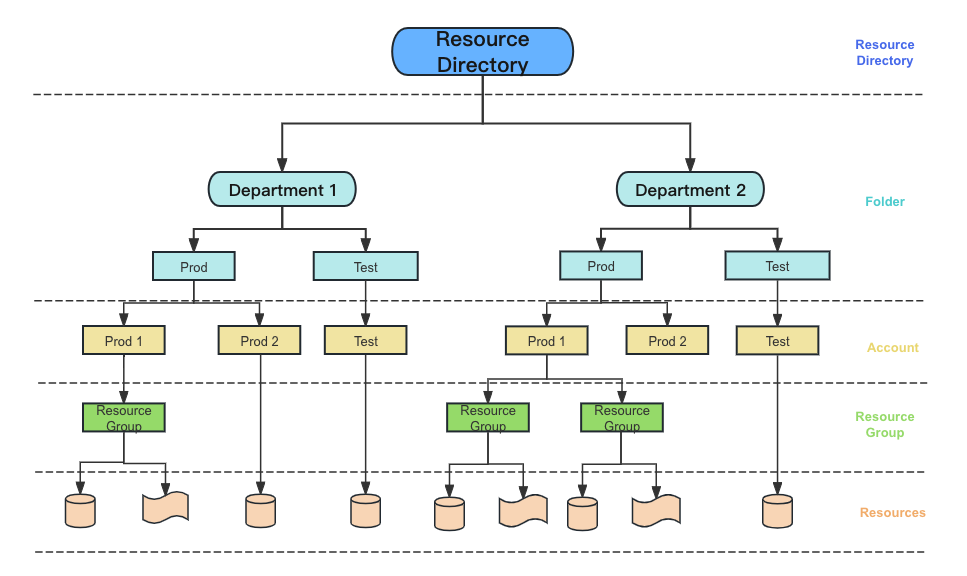
Resource Directory
Alibaba Cloud’s Resource Directory is used to centrally manage multiple accounts and resources. It provides a unified view and control over all resources within the organization, enabling centralized governance and policy management.
Folder
Folders within the Resource Directory help in organizing accounts and resources based on business or project needs, similar to directories in a file system. They provide a structured approach to resource management, facilitating better organization and control.
Account
Accounts in Alibaba Cloud are the primary units for resource and billing management. Each account can have its own resources and permissions, allowing for isolation and administrative control similar to AWS accounts.
Resource Groups
Resource Groups in Alibaba Cloud are used to logically group resources within an account, facilitating better management and access control. They help in organizing resources based on project or application needs, ensuring efficient management.
Resources (VMs, Storage Accounts, etc.)
Resources such as Elastic Compute Service (ECS) instances and Object Storage Service (OSS) buckets are managed within the context of accounts and resource groups.
4. GCP Resource Hierarchy
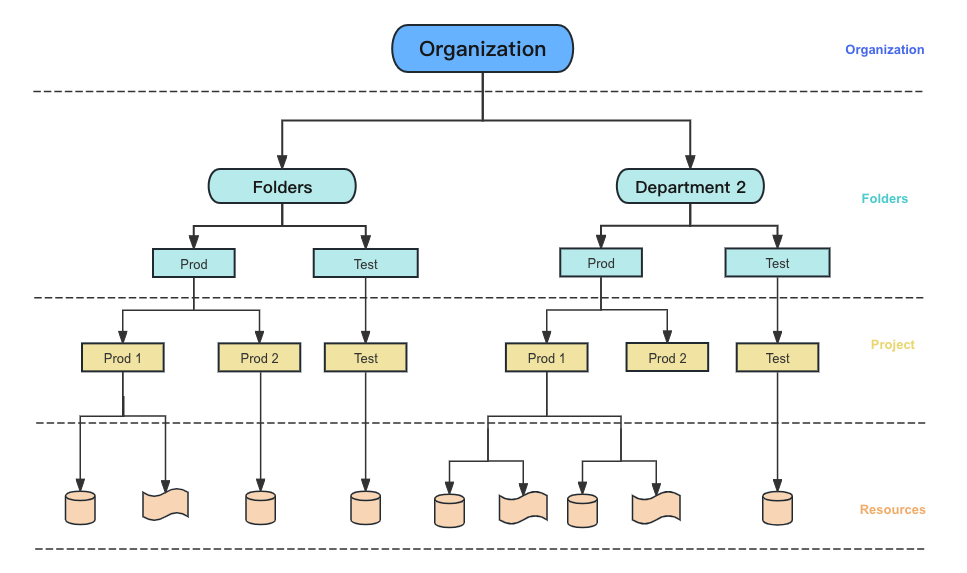
Organizations
Organizations in GCP provide the highest level of resource hierarchy. They represent the company and are linked to a domain, offering centralized management of resources. This setup allows for policy application and management across all projects within the organization.
Folders
Folders in GCP help in organizing projects under the organization. They provide an additional layer of structure for better resource management and policy application. Folders can represent departments or projects, facilitating hierarchical organization.
Projects
Projects are the fundamental units where resources are created and managed. Each project has its own settings, permissions, and billing information, making it an essential component of GCP’s resource hierarchy.
Resources (Compute Engine, Cloud Storage, etc.)
Resources in GCP, such as Compute Engine instances and Cloud Storage buckets, are created and managed within projects. They form the core components of GCP’s resource hierarchy, enabling the deployment and management of applications and services.
5. Comparative Analysis
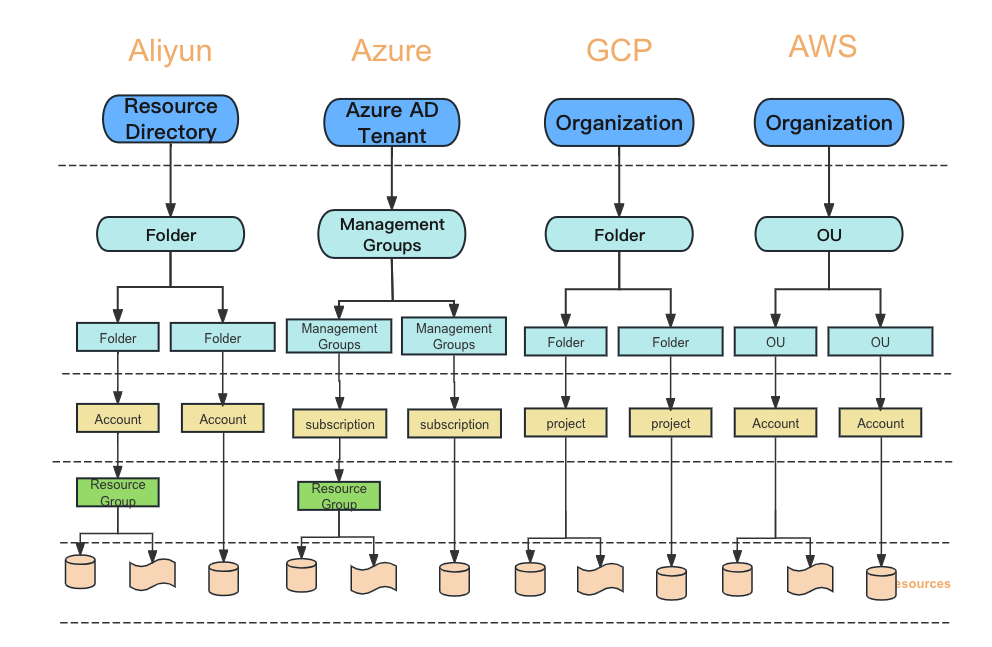
- All four providers have a similar hierarchical structure to manage resources efficiently.
- AWS and Aliyun emphasizes account-based isolation, while GCP and Azure prioritize project or subscriptions for organization.
- Azure and Aliyun offers the most granular control with Root management groups/organization, management group/folder, account/Subscription, resource group, resource
Conclusion
Understanding the resource hierarchies of AWS, Azure, Aliyun, and GCP is essential for effective cloud resource management. Each provider offers unique structures and features, making it important to choose the one that best fits your organizational needs and goals:
- Design a structure that aligns with your organizational needs and facilitates cost allocation.
- Utilize cost management tools to track spending, identify trends, and optimize resource utilization.
- Set budgets for different projects or departments to proactively manage costs.
Leave a Reply